The first semester to junior year eComm is coming to a close. This semester has been fantastic and I have come to love the entertainment strand even more.
This semester has mainly been used doing client work, because of lack of progress on the short film. The short film is something I hope will happen next semester.
But as client work goes, I have done a number of projects. I have completed work for clients including a fellow students's father and the ONW Engineering academy. I still have ongoing projects though with the company Fun Services. I really enjoy doing client work and I hope to continue, as I am benefiting greatly from it. The program gives me a great opportunity to connect with more and new clients that I will use to build experience and skill.
As this semester has passed along I have realized many things about my self. The main things have been new strengths I have noticed. I have also realized that I am better than I think at some things like editing with Final Cut or talking to potential clients. But one of my main strengths has been my creativity. Creativity in mainly storyboarding shots and even cinematography in general. My works have been very nice stylistic and I take pride in that.
Some areas of improvement I need, however, is an improvement in things class related. I tend to be lazy in certain things and maybe even procrastinate a few projects. I hate this and I plan to fix this next semester.
Overall this semester I have grown a great deal. I have learned new responsibility and how to handle that responsibility. I am now a big part of my group and I can hold my own very easily and this is something I am proud of. I am becoming a better student in more than just ecomm, and this can only improve from now on.
My dedicated blog for the eComm program at Olathe Northwest high school in Olathe, Kansas. Senior, Director of Photography.
Dec 19, 2016
Dec 15, 2016
Professional Project Review - Alone
<iframe width="560" height="315" src="https://www.youtube.com/embed/wbTc81JmQTs" frameborder="0" allowfullscreen></iframe>
This short film was an award winning short film made by independent creators by Brock Torunski & Alex Vietinghoff. This short film won awards for cinematography and sound at the Halifax film festival.
The main summary of the film is a man is living (alone) in a post apocalyptic world. The film starts out by him having a dream of the normal world, and then showing a normal day in his life along with his narration. He makes food, scavenges old houses for supplies and walks home. But they create suspense by having him narrate about him being alone on earth, while a house he walks past has a light turned on.
I really liked the cinematography in this film I thought it was fantastic. This film looked really good resolution wise and all the shots were clean and unique. I will definitely use this as inspiration for my future works.
Some things I didn't like about this film, however, was the actor and how he sounded. It might sound weird but the voice overs didn't match the characters face and didn't sound good compared to the situation. It just seemed a little awkward.
Another thing I didn't like was the setting. I know it was supposed to be set in a post-apocalyptic time but I could not tell at all besides the toothpaste in the drawer and the can of food. The house, street and even other houses all looked completely normal for being post apocalyptic. I know this would be very hard to do, but it doesn't look like they made any effort to make it look post apocalyptic. And in a narration he says he has been alone for years, so something should have definitely changed in the setting if the apocalypse isn't a new thing.
Overall I thought it was a fun watch. I don't think I would watch it again or recommend it, only for the reasons I listed above. I just couldn't get into it.
This short film was an award winning short film made by independent creators by Brock Torunski & Alex Vietinghoff. This short film won awards for cinematography and sound at the Halifax film festival.
The main summary of the film is a man is living (alone) in a post apocalyptic world. The film starts out by him having a dream of the normal world, and then showing a normal day in his life along with his narration. He makes food, scavenges old houses for supplies and walks home. But they create suspense by having him narrate about him being alone on earth, while a house he walks past has a light turned on.
I really liked the cinematography in this film I thought it was fantastic. This film looked really good resolution wise and all the shots were clean and unique. I will definitely use this as inspiration for my future works.
Some things I didn't like about this film, however, was the actor and how he sounded. It might sound weird but the voice overs didn't match the characters face and didn't sound good compared to the situation. It just seemed a little awkward.
Another thing I didn't like was the setting. I know it was supposed to be set in a post-apocalyptic time but I could not tell at all besides the toothpaste in the drawer and the can of food. The house, street and even other houses all looked completely normal for being post apocalyptic. I know this would be very hard to do, but it doesn't look like they made any effort to make it look post apocalyptic. And in a narration he says he has been alone for years, so something should have definitely changed in the setting if the apocalypse isn't a new thing.
Overall I thought it was a fun watch. I don't think I would watch it again or recommend it, only for the reasons I listed above. I just couldn't get into it.
Dec 14, 2016
Personal Project Review
<iframe width="560" height="315" src="https://www.youtube.com/embed/vwV_CWhuD8M" frameborder="0" allowfullscreen></iframe>
This was a short promotional video that I made for a client. This was my first time making something requested by an actual client that wasn't requested by the school. It was a very cool experience and I learned a lot from it. It was hard at first trying to meet the clients needs but overall it was very fun.
This video was a behind the scenes for an online ad agency. We didn't film much because time was limited, so we had to use some of the same style shots again.
This was a short promotional video that I made for a client. This was my first time making something requested by an actual client that wasn't requested by the school. It was a very cool experience and I learned a lot from it. It was hard at first trying to meet the clients needs but overall it was very fun.
This video was a behind the scenes for an online ad agency. We didn't film much because time was limited, so we had to use some of the same style shots again.
Sep 1, 2016
The Interview Beat Sheet
Cyle Kobe
The Interview
Overall, the interview was a decent movie. It had a good general idea and was kinda carried out well, but it was pretty ridiculous. The language and overall things they did/talked about was pretty ridiculous and pretty offensive. Still hilarious though.
Opening Image: Little girl sings anti USA propaganda in front of a rocket launch
Opening Image: Little girl sings anti USA propaganda in front of a rocket launch
Theme Stated: Challenge
yourself to do better
Set-Up: Kim Jong
Un is found out to be a fan of Skylark Tonight, and Idea comes to Dave
Catalyst: They
leave a message for North Korea, and North Korea calls back
Debate: They are
discussing terms of an interview
Break into Two:
CIA comes and convinces the boys to try and assassinate Kim
B Story: We
realize Kim is feeling sad about what people say about him
Fun and Games: They
boys have fun with Kim and his cars, tanks and other things
Midpoint: The
boys become friends with Kim
Bad guys close in: Dave
realizes everything Kim has been saying is false all in hopes to sway his opinion.
All is Lost: The
bad guys try to stop the interview with force
Dark Night of the
Soul: They prepare to sabotage the interview with their new partner, a worker for kim
Break into Three: They
sabotage the interview, exposing Kim and his country
Finale: Kim is
blown up by Dave and Aaron using the tank they used to escape from the compound
Final Image: Dave
is reading his tell-all out loud, recapping everything that happened.
May 19, 2016
Animation Reflection
I learned many important things over the course of the school year in animation, one main thing being I learned about the Adobe Suite more and Maya. I learned this by being involved and originally enrolling in animation gave me the opportunity to learn more.
This is important for anything I do in the future. I plan to go into video and I can incorporate what i learned this year into what I make in the future. I can also use this if I plan on being involved in animation in the future. I have many opportunities because of this class and I am very grateful.
I wouldn't say I have many strengths in this class, most things were pretty hard for me to do. I had to ask my neighbors for help many times and I struggled a good amount also. I have some strengths, however. One being I was good with green screen and keying out the green screen. I was also good at a few things in Maya like motion paths and curving things. I have however improved greatly on just my knowledge and technical ability over the course of the year. I am much better now than I was in September or October.
If there was anything I would change it would definitely be my work ethic at the beginning of the year. I feel like I definitely fell behind and I didn't understand much of anything that was going on. I had to ask for help many times and struggled a lot. I feel like I can definitely handle this class now just not at the beginning of the year.
In conclusion, I would like to thank Mr. Netterville for a great year in Animation. He definitely helped me a lot and his class was so much fun to be in. His classroom had a very comfortable, lighthearted atmosphere and everyone in the class also felt this. Netterville also knew what he was doing with the programs and how to help us which was very good. Thank you Mr. Netterville!
This is important for anything I do in the future. I plan to go into video and I can incorporate what i learned this year into what I make in the future. I can also use this if I plan on being involved in animation in the future. I have many opportunities because of this class and I am very grateful.
I wouldn't say I have many strengths in this class, most things were pretty hard for me to do. I had to ask my neighbors for help many times and I struggled a good amount also. I have some strengths, however. One being I was good with green screen and keying out the green screen. I was also good at a few things in Maya like motion paths and curving things. I have however improved greatly on just my knowledge and technical ability over the course of the year. I am much better now than I was in September or October.
If there was anything I would change it would definitely be my work ethic at the beginning of the year. I feel like I definitely fell behind and I didn't understand much of anything that was going on. I had to ask for help many times and struggled a lot. I feel like I can definitely handle this class now just not at the beginning of the year.
In conclusion, I would like to thank Mr. Netterville for a great year in Animation. He definitely helped me a lot and his class was so much fun to be in. His classroom had a very comfortable, lighthearted atmosphere and everyone in the class also felt this. Netterville also knew what he was doing with the programs and how to help us which was very good. Thank you Mr. Netterville!
May 13, 2016
Professional Article Review
http://www.nytimes.com/2015/12/18/movies/star-wars-the-force-awakens-review.html?_r=0
This article was all about the new Star Wars movie. The main points of it were: JJ Abrams learned from the best, JJ did a really good job at casting minorities and that JJ did really good at staying true to the original movies. The author was mainly arguing and claiming that JJ did really good by learning from Lucas and Spielburg, and staying true to their movies. The strengths of this article is that it gives really good evidence, and a weakness is that it only stays on one main topic. This is a very good article about the new Star Wars movie
This article was all about the new Star Wars movie. The main points of it were: JJ Abrams learned from the best, JJ did a really good job at casting minorities and that JJ did really good at staying true to the original movies. The author was mainly arguing and claiming that JJ did really good by learning from Lucas and Spielburg, and staying true to their movies. The strengths of this article is that it gives really good evidence, and a weakness is that it only stays on one main topic. This is a very good article about the new Star Wars movie
May 11, 2016
Professional Project Review
The professional project I reviewed this time was an animation called "The Colors of Evil." It was an animation mainly about a girl that was bullying another girl, and justice was served in the end with the help of a demonic presence.
The animation was very well done and included some really good detail. For example, the hair is textured to match the lights in the setting. Everything else including the demon especially has very good detail.
One element I would apply to my work is the use of strong, bright colors. This animation has very vivid colors and it looks very nice. I already know how to do this but I haven't applied this to any projects yet.
The creator did many things well, like making the characters look very good. They were colorful and full of detail. One thing he didn't do very well however is add enough detail to the background. I think this was a very good animation, I would be very proud of it if it was my own work.
Mar 11, 2016
Technical Tutorial
Hello, today I am going to show you how to make a motion path and attach a camera to it for animation purposes in Autodesk Maya.
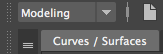
First, make sure you are in modeling and on the Curves / Surfaces tab. This tab holds everything you need for making a motion path.
Now, select your shape and scale it to the desired size.
I went with a circle. I then scaled it to the desired size
Now, go to the Rendering tab and select the Camera
Now drag your mouse over both objects, selecting both.

Next, go from Rendering to Animation. Then at the top, select Constrain>Motion Path>Attach to motion path
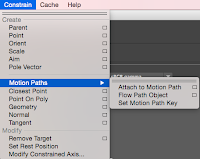
Now, your camera is attached and you can continue with Animating!
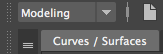
First, make sure you are in modeling and on the Curves / Surfaces tab. This tab holds everything you need for making a motion path.
Now, select your shape and scale it to the desired size.
| This is all the tools you can use to make a motion path |
I went with a circle. I then scaled it to the desired size
Now, go to the Rendering tab and select the Camera
| It is the one with the camera on the grid |
Now drag your mouse over both objects, selecting both.

Next, go from Rendering to Animation. Then at the top, select Constrain>Motion Path>Attach to motion path
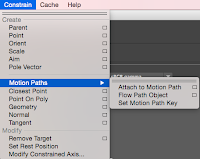
Now, your camera is attached and you can continue with Animating!
Feb 24, 2016
Personal Blog Post
This is my personal, animated logo. We had to design a logo in Adobe Illustrator, save it so it could go into Maya correctly, then Animate it. It was a fairly easy project. I spent the majority of my time designing my logo and getting the right colors I wanted. I learned in Maya how to:
- Apply a camera to a motion path
- How to make a motion path
- How to render out using the attached camera
- How to open an Adobe Illustrator file in Maya correctly
- How to change the direction and path of a camera in the graph editor
 |
| Final product after designing and animating |
If I do something like this again, I will definitely use the motion path and camera. I found it to be really easy and simple to attach a camera to a simple motion path. I put the logo in a box so I could get rid of the black background and shift the viewers attention to be solely on the logo.
This was a very fun project, and I learned tremendously about different techniques.
Subscribe to:
Comments (Atom)



